
A standard operating procedure (SOP) describes how your company or team performs a specific procedure. SOPs can help you improve communication and consistency among team members and make training easier for new employees. The most efficient teams have processes for everything, from naming company folders to following best practices. Over time, teams become better at performing these processes.
But how can you make sure everyone is following the same process? This is where standard operating procedures (SOPs) are useful. The Standard Operating Procedures (SOPs) document important company processes and guide team members in learning or relearning them. SOPs can be written at either the team or company level. Find out what SOPs are and how to create them by reading about them.
What is an SOP?
Standard operating procedures (SOPs) describe how your team will carry out a specific task. Communication is streamlined, errors are reduced, and consistency is promoted by using them for tasks that team members perform regularly. Typically, SOPs are part of a larger workflow documentation process.
Workflows help teams achieve their goals by connecting the right people to the right data at the right time through repeatable, end-to-end processes. A workflow likely contains regular processes that your team performs, and these processes can benefit from a standard operating procedure. Your team can achieve end-to-end processes and deliver results faster by creating SOPs for each process within a workflow.
Identify the Processes That Need Standard Operating Procedures
Defining the scope and purpose of your SOP document at the beginning will allow you to later write a specific and effective procedure. Identify the scenarios and processes to which your SOP doesn't apply. The purpose of your SOP could be to input new patient data only, and team members should follow different steps for updating patient information. Your SOP should have a clear goal or end result so you can design a process to achieve it. Make sure your goal is specific to efficiency and quality. Instead of specifying "inputting patient data into the system of record," you might specify "inputting patient data correctly and securely."
Stakeholders should also be consulted. They can often give valuable insight into achieving quality outcomes, not just regulatory compliance. Speaking to stakeholders improves efficiency between teams and breaks down silos between departments, which is necessary for getting buy-in from staff, so they actually follow the SOP. Learn how their teams operate and what they need from the SOP by getting their input.

Benefits of Creating Standard Operating Procedures
Although SOPs may take some time to create, they offer many long-term benefits to team members. They also improve overall company efficiency. SOPs have the following benefits:
● Create uniformity: Team members can follow SOPs to perform processes in the same way.
● Reduce training time: It's easier to train (and retrain) team members on tasks and tools if you have written guidelines.
● Offer quick answers to common questions: SOPs can be used by team members to answer procedural questions.
● Streamline communication: By establishing standard operating procedures, team members can achieve internal goals in a standardized manner.
● Save time: The SOPs offer fast clarification for team members, saving everyone time.
● Reduce work errors: Following SOPs ensures team members receive accurate information when performing tasks. It prevents them from relying on guesswork.
When to Write an SOP
There are probably many business processes in your team that can benefit from an SOP. Whenever you write one for the first time, it's a good idea to brainstorm all the internal processes your team regularly completes. Take into account the typical tasks you teach to new team members. With this information, you can determine which processes might benefit from an SOP and which might not-either because they're simple enough or because they would benefit from more hands-on training.
The most common SOP docs include:
● How to onboard a new client
● How to name files based on their location and type
● Guidance on your team's standard project workflow
● Tips for scheduling meetings and tasks
● A step-by-step guide to the first day of work
● An overview of the performance review process for your team
● How to navigate project management software
You may not need an SOP in the following situations:
● For one-off tasks
● For unique processes that apply to only a single individual
● For events that are impractical to document and rapidly change
● For complex, skill-based processes that require in-depth training
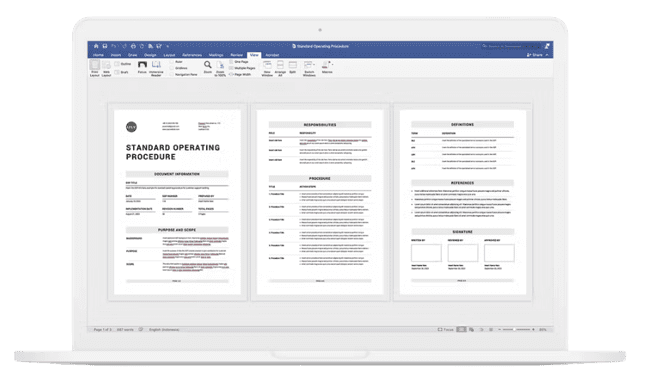
You can visualize which tasks need SOPs, which items are less urgent, and which can remain undocumented by listing your team's most common work processes.
Decide the Format of Your SOP
It's possible that you have used company-wide SOPs before to learn common processes. Managers can also create SOPs to clarify common processes and support their teams.
An SOP can be helpful for the following processes:
● Onboarding new hires and clients
● Processing payments
● Performing internal audits
● Processing time off requests
● Offboarding team members and clients
● Submitting project change requests
Checklists
A procedural checklist is a type of SOP. An example would be a quality assurance check on a medical device or a maintenance check on lab equipment. A person following this SOP will only need to ensure that all requirements are met and that each item on the list is marked as confirmed or completed. It may be helpful to provide instructions on how to escalate if a condition isn't met and an item cannot be checked off.
Step-By-Step
An expanded version of the procedural checklist, this format is useful for straightforward processes that have one specific outcome. An example would be drawing blood from a patient in a lab. The SOP would provide instructions on how to accomplish that one task in that case. For straightforward processes, such as receiving client payments, a step-by-step SOP is best. For the reader to follow and learn from, this SOP breaks down a process into a series of steps.
Flowcharts
SOP flowcharts give your audience a visual way to learn. Processes with conditional circumstances can benefit from this SOP format. The reader may have to take different actions depending on whether a document has been approved or rejected during the submission and approval process.
The visual reference provided in this type makes it easier for your team members to follow. In SOPs that have multiple outcomes or workflows with different "if/then" scenarios, this is particularly helpful. Flowcharts provide an easy-to-follow map of the possible routes, along with instructions on how to navigate them.
Hierarchial
For complex processes like team member onboarding, hierarchical SOPs are best because they break down each stage of the process, including policies, procedures, guidelines, and documentation. The SOP structure provides additional context for each step. A hierarchical SOP might include sub-bullets explaining what cleaning solution to use and where to find it after cleaning a device after use, for example.
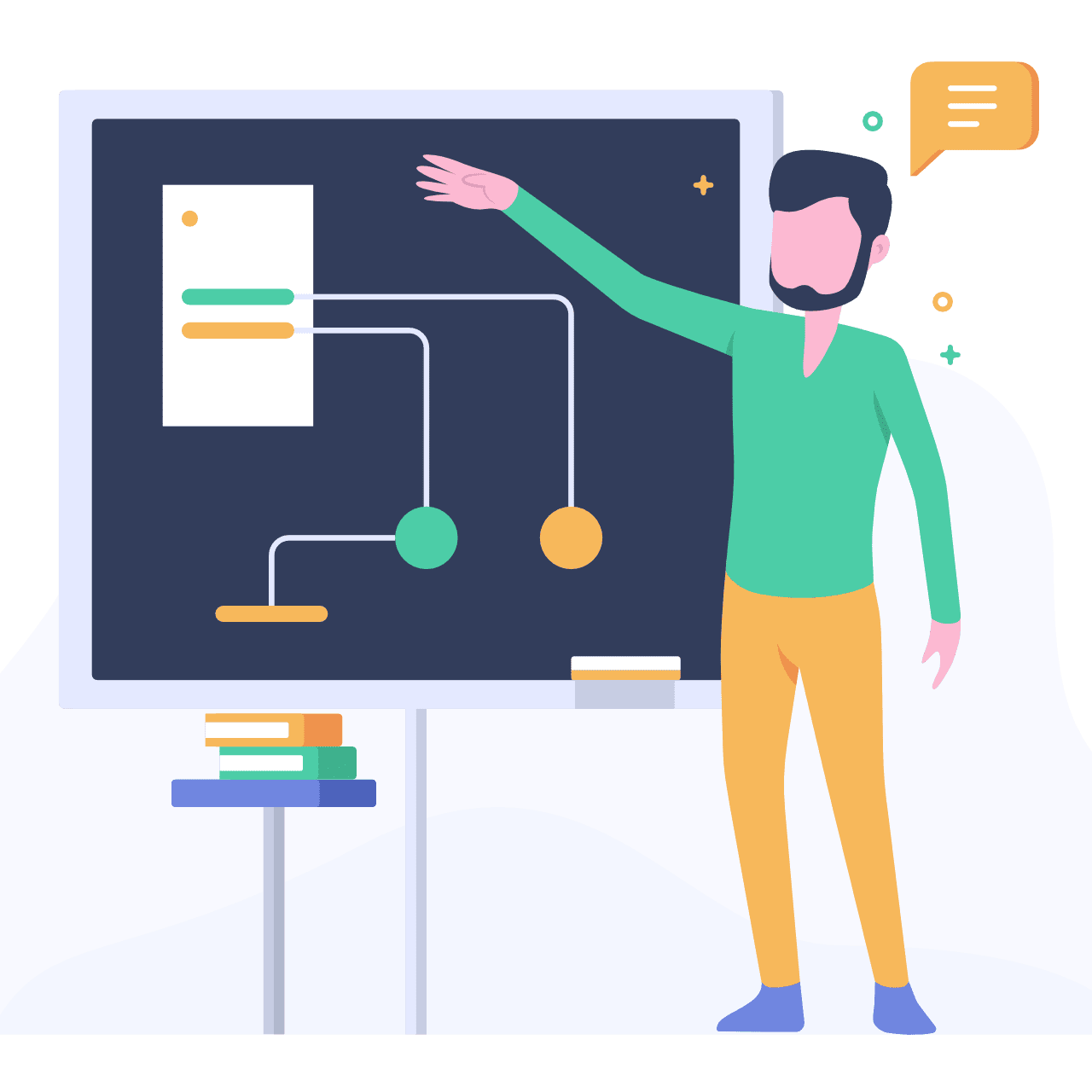
How to Write an SOP
The next step is to write out every step from beginning to end. Give clear directions and prioritize quality for your team. Your staff will be able to quickly locate relevant steps by breaking down the process into sections when it makes sense. Steps should be concise and convey the action to be taken immediately.
The components of SOPs are the same regardless of the format you use. The title of your SOP should be clear so team members can easily find it. You should also explain the SOP's purpose and provide step-by-step instructions for the reader. The steps below will guide you through the process of writing an SOP.
1. Identify your end-user
After choosing which process you want to write an SOP for, you'll need to identify who your end user is. When writing this SOP for your team, ask yourself the following questions:
● Who will use this SOP?
● In relation to other members of the team, what is their role?
● How often will they use this SOP document?
● Is this SOP intended as training material or a reference?
● Will this SOP have multiple end-users?
SOPs will be used internally, but you can apply similar strategies as you would in a GTM strategy. Identify your buyer persona and key messaging for your document. Your SOP doesn't aim to make a sale, but it should provide the most value to the reader.
There may be multiple end users for one SOP. The general project workflow SOP can be read by team members with different roles to understand their responsibilities throughout the workflow. It isn't necessary to make multiple SOPs in this situation, but you should consider these different perspectives and perhaps break your steps down so that each user understands exactly what needs to be done.
2. Define your goals
The ultimate goal is to assist the end user in performing a procedure or process. It depends on the process and whether you've experienced problems in the past, and whether you need a larger SOP. In case your team has suffered from low retention rates, you might want to create a standard operating procedure for team member onboarding.

Reviewing exit interview data, you find that poor onboarding experiences have caused people to leave the team. The SMART goals for the onboarding SOP might be:
● Improve the first day of work experience
● Outline a 30-60-90 plan
● Increase retention rates by 20% over the next year
KPIs and OKRs can be set for your SOP creation process just like any other goal. Set stretch goals for how many SOPs you want to create in the next year using OKRs. You can measure the effectiveness of each SOP by using KPIs.
3. Determine your scope and format
Having a basic idea of your SOP means you're almost ready to write it. It is now time to decide how you want to present your information and how detailed you want your document to be. You can determine your scope and format by the following:
Straightforward topics: Step-by-step SOPs work best for topics with a smaller scope. The SOP is likely to have only a few sections, with one explaining the "why" of the SOP and the others providing instructions.
Complex topics: You can expand the scope of the SOP by using a hierarchical format. This SOP should include a table of contents, headings, and multiple sections.
Conditional topics/approval process: A flowchart SOP format offers a flexible scope size. Make sure you draft this SOP in an easy-to-follow format since it may include a variety of decisions or conditional items. Adding a short "why" section at the top is also a good idea.
SOP format should follow your topic, not the other way around. Your readers will struggle to complete their training if you present a complex topic like onboarding in a flowchart format.

4. Draft your SOP
A standard operating procedure must be broken down into sections and steps. Ensure your instructions are detailed so everyone can understand the SOP. A step should always be included, even if it is obvious, to reduce the chance of confusion. A new SOP draft, for instance, may contain a title, an explanation of the document's purpose, and detailed instructions on things like:
● How to ask for the payment
● Security guidelines for storing customer payment information
● How to navigate the payment platform
● What to do once the payment is processed
● Where to record the processed payment
5. Draft Your SOP with References, Context, and Tools for Success
Include any references that will be helpful in addition to the actual steps in the SOP. They can be included in the appendix or in a separate section. You can ensure your staff is equipped to do their best work by providing additional information and data in a central location. Some possible references include:
● A glossary
● Diagrams or flowcharts
● A list of equipment or tools
World Health Organization's standard operating procedure for waste management of used vaccine vials begins with a glossary. The glossary makes it easy for any reader to understand the acronyms and also understand the definition of "sharp container" in this context; otherwise, it might be ambiguous!
The WHO also lists the equipment and materials required to complete the SOP. Depending on your SOP, this could be anything from database software to a tablet for patient intake to a pipette used during chromatography. Your staff will be able to gather all the supplies needed before starting the process if you provide them with a full list.
Senior staff members may find some of these tools or definitions straightforward, but new employees may not. Having all the information they need in the SOP will save them from having to look it up or ask their colleagues.

6. Test, Re-Test, and Make Changes to Improve the SOP
Your SOPs should be clear and authoritative, but they should also evolve with your organization's needs. It's expected that they will evolve over time, even after implementation. An established process for testing, providing feedback, and updating SOPs are necessary to support that.
The first thing you should do is make sure the SOP makes sense to the people using it, not just the author. As soon as the full draft of the SOP is complete, have a few colleagues review it to ensure that it is clear. Adjust as necessary and confirm that the changes work with another round of testing before going live. When your SOP is implemented, make sure to notify all team members of future updates and indicate which is the most recent.
7. Share Your SOP Across Your Team for Visibility and Efficiency
A final step is perhaps the most important to ensure all team members adhere to SOPs - they must be able to find it! A 2019 report discovered that 83% of professionals said they needed to recreate an SOP since they were unable to find one on their corporate cloud network. Place your SOP somewhere accessible, and that makes sense based on your procedure. The SOP should be visible in the physical lab environment, for instance, if it pertains to operating lab equipment.
Manual document control systems are available, but they don't provide an efficient way to share and update files or collect signatures from your staff on SOPs. Generally, you'll want to keep everything in one central document management system. In a McKinsey report, interaction workers spend nearly 20% of their time searching for internal information or finding the right colleague to answer their questions. In contrast, a central, searchable system of record can reduce employees' time spent searching for information by up to 35%. The best solution is to implement an automated quality management system.
A scalable quality management system should be used for teams that are growing quickly. Creating efficient teams and streamlined workflows is just one step in achieving "intelligent quality"-the approach that goes beyond checking compliance boxes.

7. Share Your SOP Across Your Team for Visibility and Efficiency
Remote business owners must ensure that their employees' productivity is high. Competing with other businesses requires your employees to work smarter and harder. Your job also involves delivering exceptional products and services at the lowest possible cost to your customers. SOPs are essential for documenting team workflows. Workflows can streamline your operations and help your team achieve its goals. Build workflows that can lead to stronger processes and performance with work management software.
Universal Creative Solutions helps you improve remote team efficiency by installing proper usage of project management software and processes to maximize productivity. Book a consultation call with us today!

